Table of Contents :
- How do I view manage email templates list in aircraft?
- How do I add manage email templates list in aircraft?
- How do I edit manage email templates list in aircraft?
- How do I delete manage email templates list in aircraft?
- How do I view Audit Trail in manage email templates list in aircraft?
- How do I view Audit Trail data export in manage email templates list in aircraft?
How do I view manage email templates list in aircraft?
1.
Login to your account using the username and password provided.
2.
Hover on Asset / LeaseManagement tab.
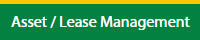
3.
Select the Escalation Management
Notes: Default Aircraft tab is active.
Notes: Default Aircraft tab is active.
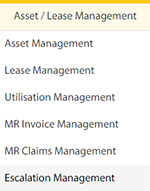
4.
Hover the Control button and click on the Manage Email Templates.
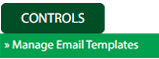
5.
Select the Client in the dropdown list

How do I add manage email templates list in aircraft?
1.
Login to your account using the username and password provided.
2.
Hover on Asset / LeaseManagement tab.
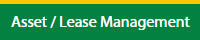
3.
Select the Escalation Management
Notes: Default Aircraft tab is active.
Notes: Default Aircraft tab is active.
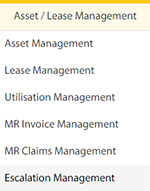
4.
Hover the Control button and click on the Manage Email Templates.
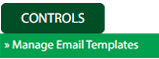
5.
Select the Client in the dropdown list

6.
Click on Add button on top right side of the page.

7.
Fill the required fields the form.
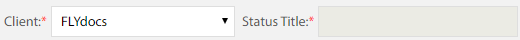
8.
Click on Save button once you fill the required fields.

9.
After save the popup comes for success full message in it.
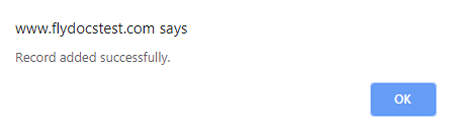
How do I edit manage email templates list in aircraft?
1.
Login to your account using the username and password provided.
2.
Hover on Asset / LeaseManagement tab.
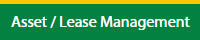
3.
Select the Escalation Management
Notes: Default Aircraft tab is active.
Notes: Default Aircraft tab is active.
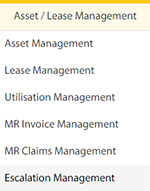
4.
Hover the Control button and click on the Manage Email Templates.
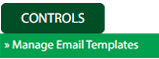
5.
Select the Client in the dropdown list

6.
Click on Edit button on top right side of the page.

7.
Edit the required fields the form.
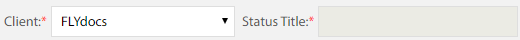
8.
Click on Save button once you fill the required fields.

9.
After save the popup comes for success full message in it.
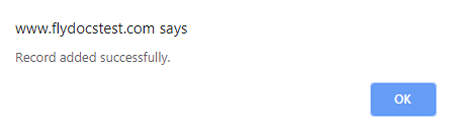
How do I delete manage email templates list in aircraft?
1.
Login to your account using the username and password provided.
2.
Hover on Asset / LeaseManagement tab.
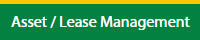
3.
Select the Escalation Management
Notes: Default Aircraft tab is active.
Notes: Default Aircraft tab is active.
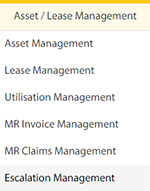
4.
Hover the Control button and click on the Manage Email Templates.
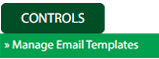
5.
Select the Client in the dropdown list

6.
Select the row which you want to deleted

7.
Click on Delete button on top right side of the page.

8.
Once you delete the popup comes for the confirmation to data will delete or not.
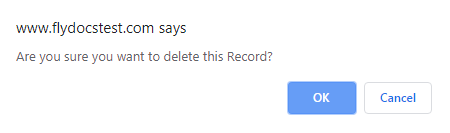
9.
After another popup comes for success full message in it.
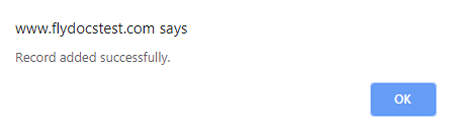
How do I view Audit Trail in manage email templates list in aircraft?
1.
Login to your account using the username and password provided.
2.
Hover on Asset / LeaseManagement tab.
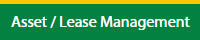
3.
Select the Escalation Management
Notes: Default Aircraft tab is active.
Notes: Default Aircraft tab is active.
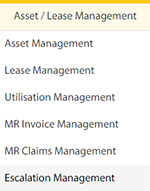
4.
Hover the Control button and click on the Manage Email Templates.
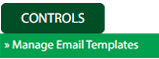
5.
Select the Client in the dropdown list

6.
Click on the Audit Trial button.
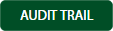
How do I view Audit Trail data export in manage email templates list in aircraft?
1.
Login to your account using the username and password provided.
2.
Hover on Asset / LeaseManagement tab.
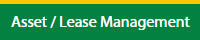
3.
Select the Escalation Management
Notes: Default Aircraft tab is active.
Notes: Default Aircraft tab is active.
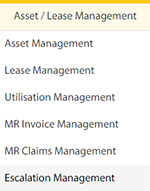
4.
Hover the Control button and click on the Manage Email Templates.
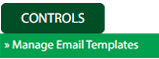
5.
Select the Client in the dropdown list

6.
Click on the Audit Trial button at the top.
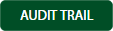
7.
Notes. New popup will be open
8.
Click on the Export button at the top.

.png?height=120&name=flydocs@2x%20(2).png)