Table of Contents :
- How do I provide permission of Current Status Master Report to Third Party Lease Co/Owner/Airline Client User Group?
- How do I provide permission of Current Status Management Information Report to Third Party Lease Co/Owner/Airline Client User Group?
- How do I provide permission of Priority Master Report to Third Party Lease Co/Owner/Airline Client User Group?
- How do I provide permission of Open Queries Report to Third Party Lease Co/Owner/Airline Client User Group?
- How do I provide permission of Current Status Master Report to Third Party Lease Co/Owner/Airline Client User Group?
1.
Login to your account using the username and password provided.
2.
Hover Over the Clients tab and Click on the Third Party Lease Co/Owner/Airline Clients tab.
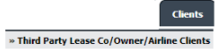
3.
Select company name from the grid.
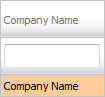
4.
Click on the MANAGE SUBUSER button on the right side of the page. It will open new window.
5.
Select user from the grid.

6.
Click on the MANAGE USER GROUPS button. It will open new window.
7.
Select Group from Grid.

8.
Click on EDIT button.
9.
Select tab for which you want to give permission. E.g. Miscellaneous, etc.
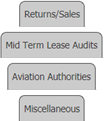
10.
Select Privileges for which you want to give permission. E.g. Aircraft Privileges, Engine Privileges, etc.
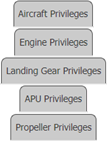
11.
Go to Report Privileges and Tick the tick box shown in front of Current Status Master Report.

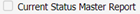
12.
Click on the SAVE button.
- How do I provide permission of Current Status Management Information Reports to Third Party Lease Co/Owner/Airline Client User Group?
1.
Login to your account using the username and password provided.
2.
Hover Over the Clients tab and Click on the Third Party Lease Co/Owner/Airline Clients tab.
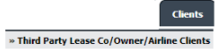
3.
Select company name from the grid.
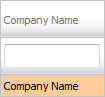
4.
Click on the MANAGE SUBUSER button on the right side of the page. It will open new window.
5.
Select user from the grid.

6.
Click on the MANAGE USER GROUPS button. It will open new window.
7.
Select Group from Grid.

8.
Click on EDIT button.
9.
Select tab for which you want to give permission. E.g. Miscellaneous, etc.
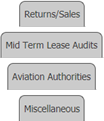
10.
Select Privileges for which you want to give permission. E.g. Aircraft Privileges, Engine Privileges, etc.
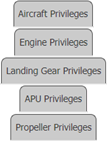
11.
Go to Report Privileges and Tick the tick box shown in front of Current Status Management Information Report.

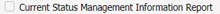
12.
Click on the SAVE button.
- How do I provide permission of Priority Master Report to Third Party Lease Co/Owner/Airline Client User Group?
1.
Login to your account using the username and password provided.
2.
Hover Over the Clients tab and Click on the Third Party Lease Co/Owner/Airline Clients tab.
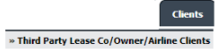
3.
Select company name from the grid.
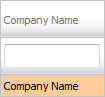
4.
Click on the MANAGE SUBUSER button on the right side of the page. It will open new window.
5.
Select user from the grid.

6.
Click on the MANAGE USER GROUPS button. It will open new window.
7.
Select Group from Grid.

8.
Click on EDIT button.
9.
Select Returns/Sales Tab for which you want to give permission.

10.
Select Privileges for which you want to give permission. E.g. Aircraft Privileges, Engine Privileges, etc.
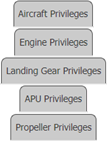
11.
Go to Report Privileges and Tick the tick box shown in front of Priority Master Report.

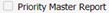
12.
Click on the SAVE button.
- How do I provide permission of Open Queries Report to Third Party Lease Co/Owner/Airline Client User Group?
1.
Login to your account using the username and password provided.
2.
Hover Over the Clients tab and Click on the Third Party Lease Co/Owner/Airline Clients tab.
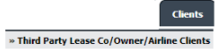
3.
Select company name from the grid.
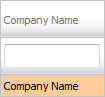
4.
Click on the MANAGE SUBUSER button on the right side of the page. It will open new window.
5.
Select user from the grid.

6.
Click on the MANAGE USER GROUPS button. It will open new window.
7.
Select Group from Grid.

8.
Click on EDIT button.
9.
Select Returns/Sales tab for which you want to give permission.

10.
Select Privileges for which you want to give permission. E.g. Aircraft Privileges, Engine Privileges, etc.
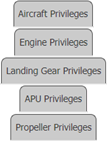
11.
Go to Report Privileges and Tick the tick box shown in front of Open Queries Report.

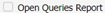
12.
Click on the SAVE button.
.png?height=120&name=flydocs@2x%20(2).png)